How to Use MailChimp with Social Media for an Even Bigger Impact
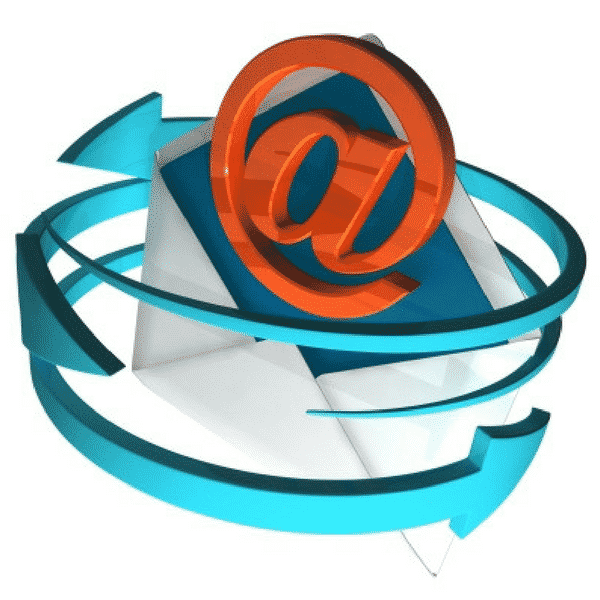
E-mail is an important tool for staying in touch with potential customers. By using a 3rd party email service provider, you'll protect your precious domain name from being blackballed as spam.
MailChimp is my favorite. This popular email provider specializes in working with small businesses. They have a freemium business model. With their free account, you can email up to 2,000 email addresses and send up to 12,000 emails a month. That's a lot of emails!!! In addition to sending email, they teach their clients how to use their product with easy to understand articles and videos. With MailChimp, you can engage and keep a loyal customer base.
In 2015, Social Media Examiner released a study about commercial social media effectiveness. The study found that 91% of surveyed businesses believed that social media networks increased brand awareness. Dedicated customers share your Facebook page links with their friends. Once their interest is piqued, new readers navigate to your blog to learn more about your services or products. From there, they click on links to your website.
Businesses say that in addition to increased publicity for the brand that traffic to the business' websites and search engine rankings improved once they began to use social media. At the same time, marketing costs dropped. All of this happened with as little as 6 hours per week spent promoting the business with social media. This is why developing a social media presence is important to remain competitive.
Can you blend social media and email marketing? MailChimp makes it easy! Here are 6 ways to use MailChimp for social media marketing.
1. Push your email to your Facebook and Twitter news feedsWith MailChimp's easy integration you can send your entire newsletter to your Facebook profile or business page and your Twitter account. Now your followers on Facebook and Twitter know about your newsletter. If they see it they're more likely to subscribe to it. (See #2)
Automatically MailChimp shares your entire newsletter. But you have little to no control over how this link looks in your news feed. In my opinion, it's pretty ugly on Facebook. But on Twitter, it looks fine. So I only use this option for Twitter.
In your account area, under Integrations, you'll find the ability to integrate your MailChimp account with Facebook and Twitter.


This makes it quick and easy for your social media fans to get your marvelous newsletter in their inbox.

MailChimp simplifies embedding videos from Vimeo, YouTube, Maker.tv, Vzaar, and Wistia with an easy to use video player content block. Just drop in your video URL and you're off and running. MailChimp pulls in an image from the video and when your readers click on the video they are taken from the email directly to the video.
Again a word of caution, for some videos the video player content block does not show the video player button … so your video just looks like an image. In that case, add a line of text that asks people to click on the image above to play the video.
3. Social Share ButtonsYour Facebook followers will love it when you enable MailChimp social share features! Place the buttons in your newsletter so your readers will be able to share your nuggets of wisdom with their friends and followers. Once Facebook has permission, 1 mouse click will share the links. They can also share with Twitter, LinkedIn, Pinterest, Google+, and Instapaper or email your newsletter to a friend.
MailChimp gives you 2 options, it automatically shares your entire newsletter, but you can share a specific article also. Customize the link that it pushes to Facebook and Twitter, and use the blog post URL instead.
You can keep track of the results of your email campaign with MailChimp, too. It will keep track of which link is clicked in your newsletter and how many times each individual clicked a link.
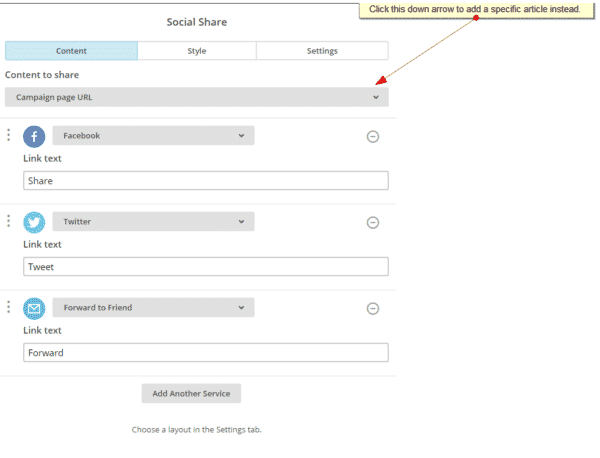
By using these buttons in your newsletter, your readers will be able to follow you on all your social media accounts. MailChimp will let your readers connect with you on up to 10 networks from Facebook, Instagram, Dribbble, Twitter, Soundcloud, Spotify, LinkedIn, Github, Houzz, Youtube, Vimeo, Vkontakte, Pinterest, Vine, Google+, Medium, Tumblr, Reddit, RSS, send a contact email link, and a website link.
5. Social ProfilesMailChimp Social Profiles compares databases of public information to the information your readers give you. The more information you have about your customers, the easier it is to create effective advertising and email campaigns. Better ads and emails increase your opens, reads, and clicks and give you more sales.
MailChimp can organize your readers to determine their influence. This lets you identify the most influential readers in the group. Rank is determined by their social network activity and information about their friends' list.
Another way that MailChimp can organize your subscriber list is by social network. There are many ways to use this option. Send out a special promotion or event to Facebook or Twitter readers only. Send promotions to narrow groups of subscribers, by age or gender. Your best readers may appreciate special promotions that recognize their loyalty.
6. Facebook and Instagram AdsCreate a Facebook ad or Instagram ad campaign through an integrated dashboard either using your existing MailChimp content or creating a brand new ad campaign from scratch.
You'll have access to your MailChimp database, a simplified interface, and no additional cost than what you would pay to purchase the ad from Facebook or Instagram. You get an easy to use ad builder to create professional and lively ads for Facebook and Instagram in seconds.
How does MailChimp integrate with social media marketing?Once you link your Facebook page or Instagram account, the feature is immediately available right from the dashboard. Using MailChimp's simplified interface, you create your ads and post them to your social network.
To get started, purchase a Facebook or Instagram campaign through MailChimp. The costs will vary depending on your audience and how long you intend your campaign to run. Your campaigns are fully adjustable, depending on feedback that reports on both your reach and your sales. As your sales grow, so can your campaign.
The best feature about MailChimp's integration is the ability to target your audience. You can keep your ads relevant to your user base and not have to waste resources showing ads to people who aren't interested.
MailChimp is able to target online audiences that share an interest, but can also utilize your current MailChimp email campaign subscribers. Even better, MailChimp is able to combine your subscriber's data with Instagram and Facebook's data to target similar audiences. So, you can utilize MailChimp's existing data for your leads, as well as find new leads based on data accumulated by the Facebook network of interests and 'likes'.
A Simple Way to Target Your Facebook and Instagram UsersIntegration is easy with MailChimp's integrated suite of tools. The intuitive design interface you're familiar with to create your e-mail campaigns works the same way for Facebook and Instagram ads. Additionally, you can utilize templates from your current or previous campaigns to ensure your brand is consistent.
With MailChimp's interface with Facebook and Instagram, you can deliver greater results by putting your brand in front of the individuals who are most likely to show an interest in your products.
The best part is that MailChimp will monitor your campaign and provide reports on your return of investment. Once you become familiar with this integration, you can be sure that your investments are worthwhile instead of simply experimenting with the process and leave it to hit-or-miss.
Additionally, an ad run through MailChimp can track which ads brought new customers, got the most new subscribers, and sold the most products.
Don't Forget to Be EngagedWhile MailChimp's integrated ad campaign does most of the heavy lifting, customers always respond better to more direct engagement. While you should be concerned about getting your service or product in front of as many eyeballs as possible, your money and resources are better spent getting in front of eyeballs that are genuinely interested in what you have to offer. Facebook and Instagram look-a-like audiences are as close to a win that you can get, refining your audience by interests will bring the better quality leads.
Limiting the frequency of your ads may seem counterproductive, but the more frequently they are posted, the more likely your ad will be overlooked. A high-quality image with a simple and clear message will earn you more glances than an ad that tries to be cleverly deceptive or simply unprofessional.
Instagram, in particular, is a visual-centric community, so a highly vivid and artistic ad image is important. A simple picture and text would work fine on Facebook, but may not be well received on Instagram. A good knowledge of the culture of the social networks will help determine which ads should be shown where.
MailChimp is amazing! MailChimp is always proactive in instituting new features and abilities which give your business more reach and market share. With MailChimp's features, your business can create, maintain and foster a brilliant and positive social media presence.
How have you used your email marketing in your social media presence? Let us know in the comments below.
Amy Hall contributes a monthly column on Social Media and Email Marketing. Amy is a nationally recognized MailChimp expert advising large and small businesses on effective Email Marketing Practices. Amy is also an expert WordPress VA with over 5,500 logged hours, as well as the content manager for MaximizeSocialBusiness.com. Her core business, AmyHall.biz, advises and implements WordPress, Social Media, Inbound Marketing, and MailChimp Email Marketing solutions for companies. +Amy Hall
No comments